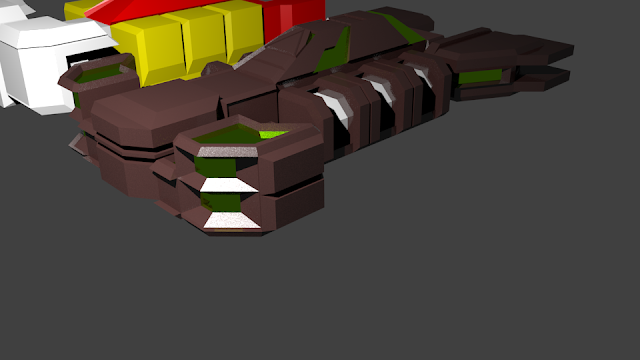This included a 45 cm long piece of steel.
Let's do something crazy and make a makeshift long knife out of it.
While we're at it, let's do this the
Sure, there are smarter ways to do this, but I just want to see if I can pull it off this way.
Materials used so far:
- Steel profile, used half - 1m length, 2cm width, 4mm thickness - 4,5€ / 2 = 2,25€
- Sanding paper - 1,5€
- Small handsaw - 3€, not sure, will verify
Most of the stuff bought at action (http://www.action.be/)
Materials planned for use:
- Cork sheets to be used for the handle.
Actions taken so far:
- Sawed profile to length
- Sawed one end to create tip of the blade
- Started sanding to create still blunt edge, tip is already sharp.
Experiments:
- Beveling relevant angles and creating edge with sanding paper: Really slow process, cleaner finish. Sanding paper wears out really fast.
- Use saw as makeshift file: much faster, much messier
Observations thus far:
- This takes a really, really long time. (Duh!)
- Might need better sanding paper
Work time:
One week so far, during breaks and combined with a ton of other projects.
Pictures coming soon